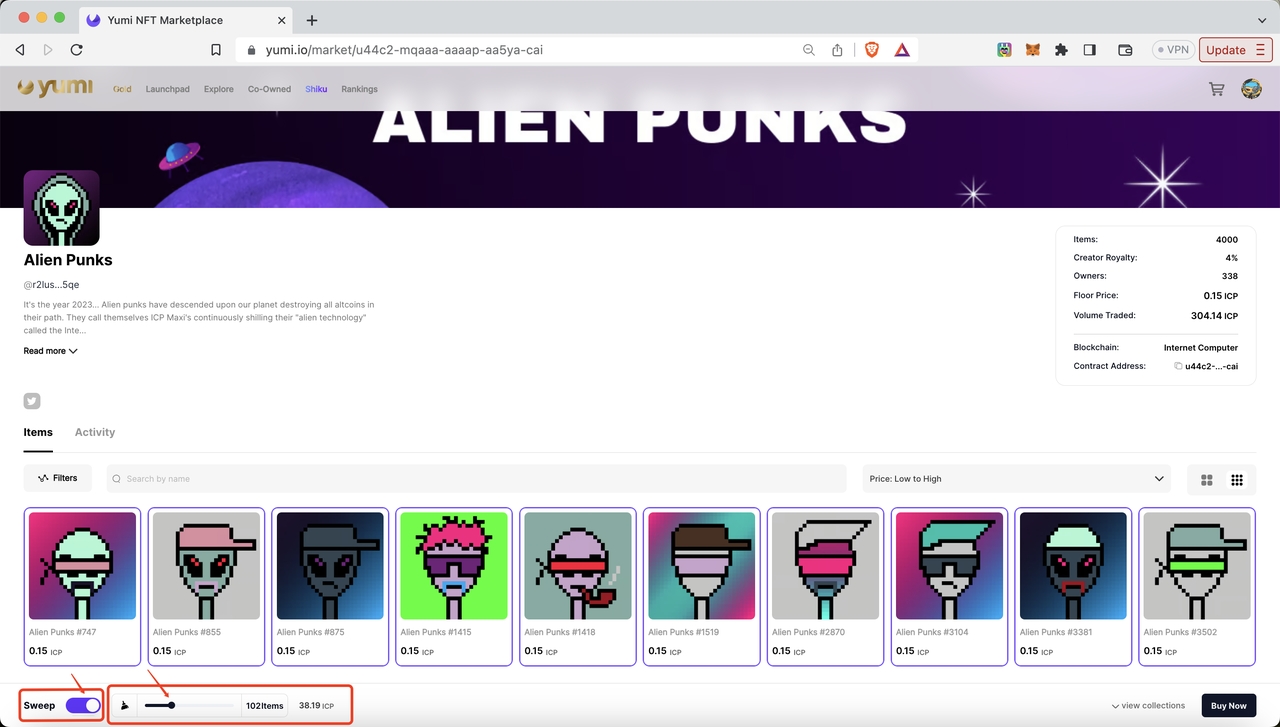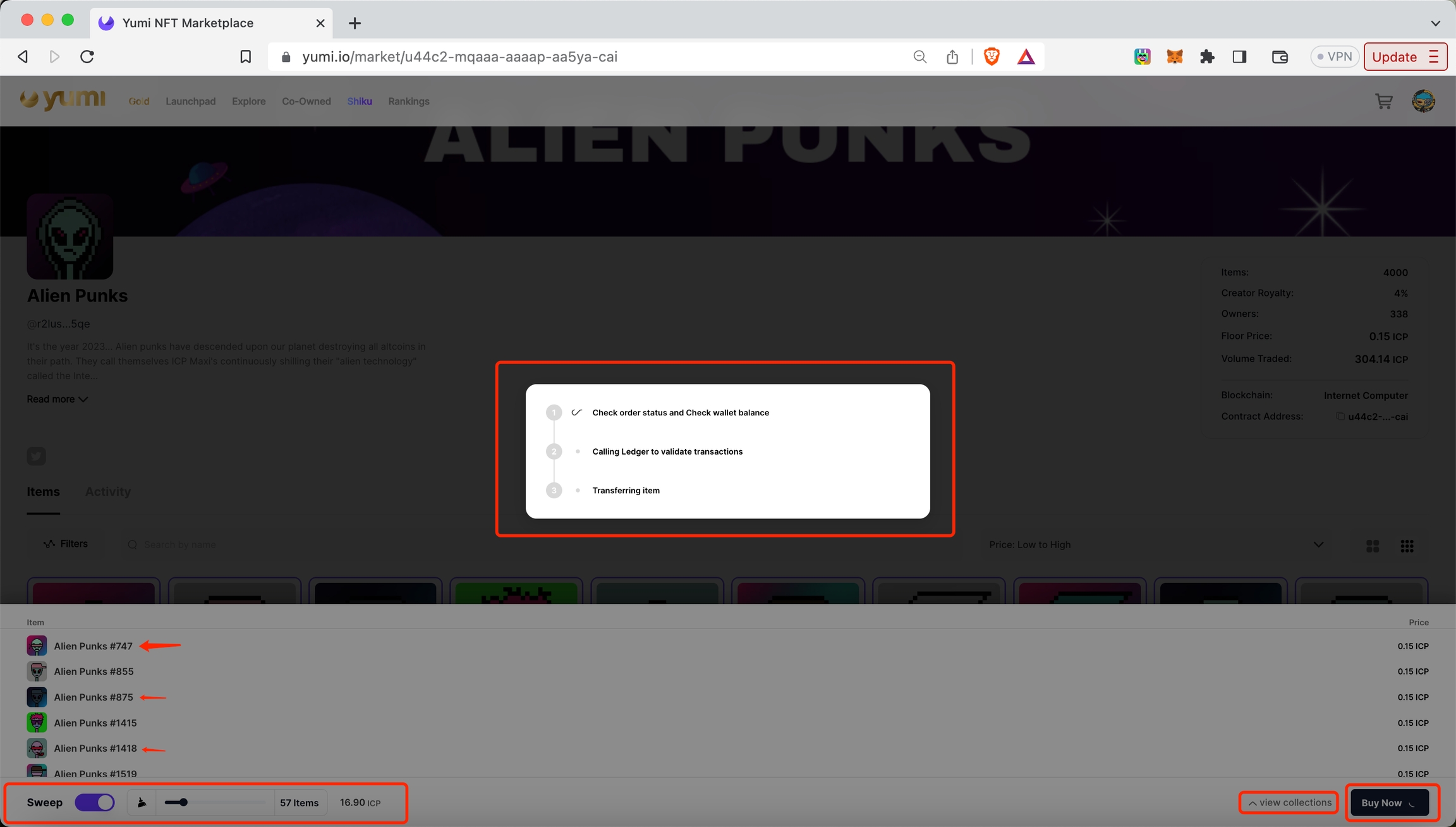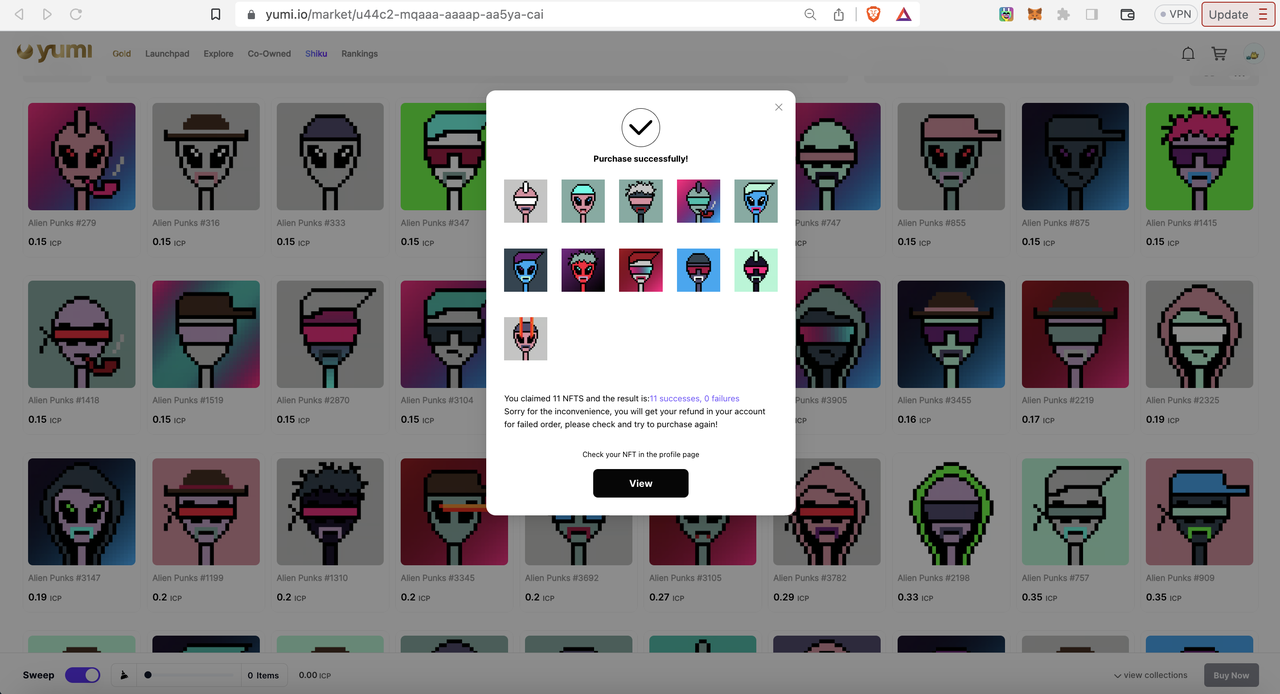NFT Floor Sweep
Quick Guide to Yumi NFT Sweep Feature You can use the “sweep” feature to purchase multiple NFTs at once. This is particularly useful in fast-moving collections where you want to buy a certain number of NFTs in one transaction. You can follow these steps to sweep a collection:
Go to Yumi.io, then connect your wallet.
In the collection footer, click the Sweep toggle to turn it on.
Use the slider to select the number of items you’d like to buy. The specified number of items listed first in the collection will be highlighted in blue.
Click the Sweep button on the right side of the collection footer.
Click the buy now button to complete the sweep process.
Watch the video guide below to gain a more comprehensive understanding.
Last updated