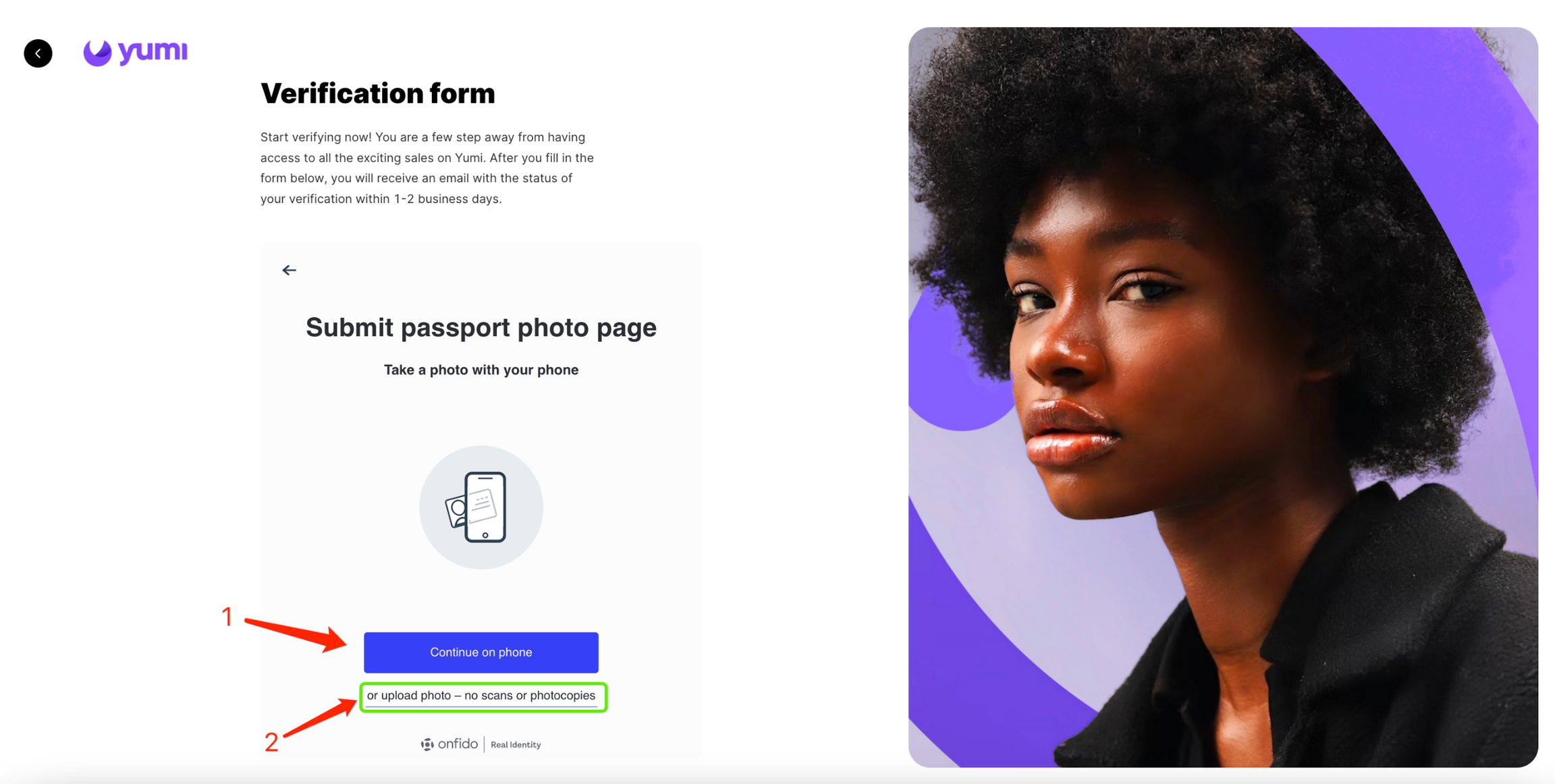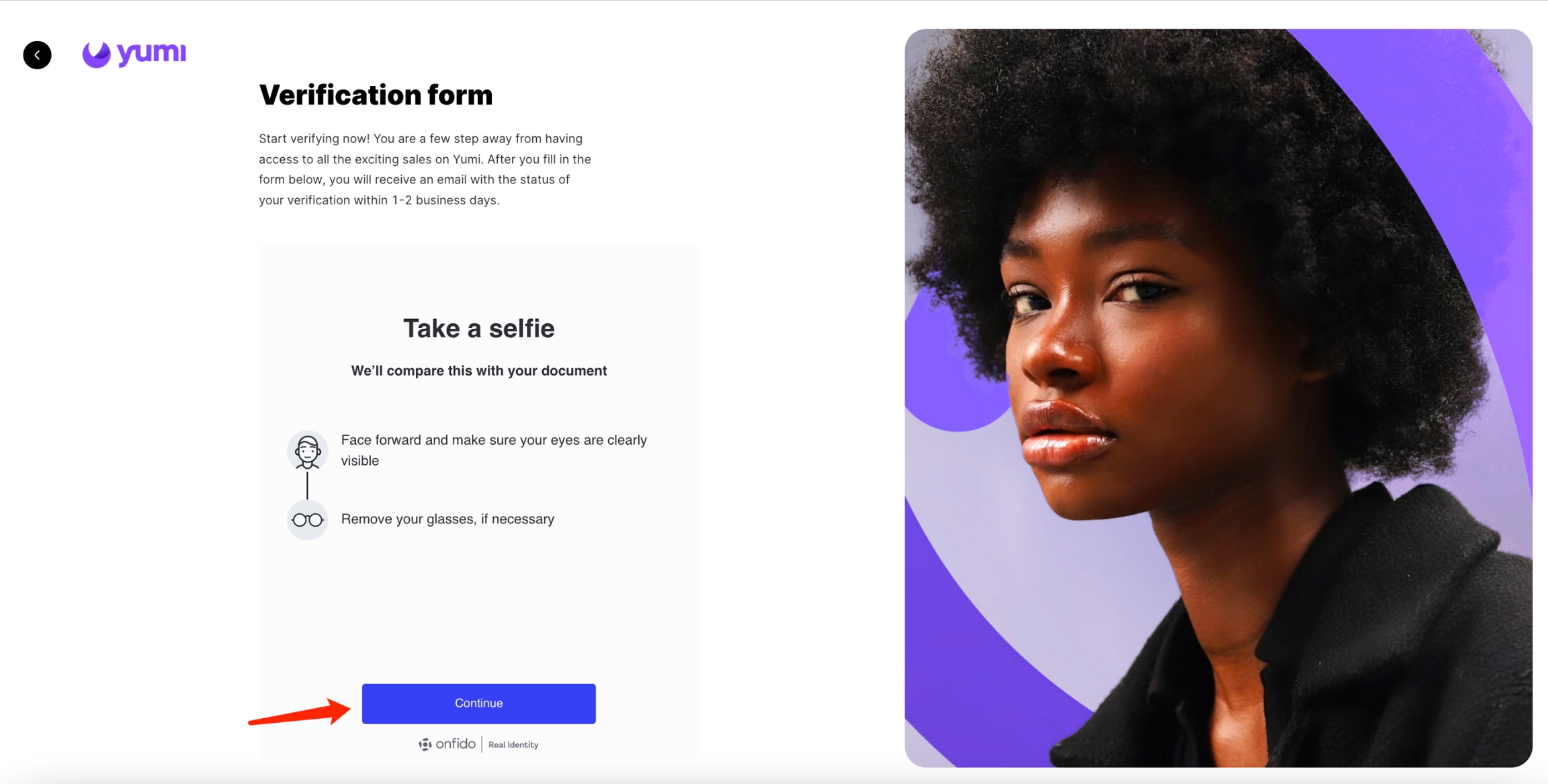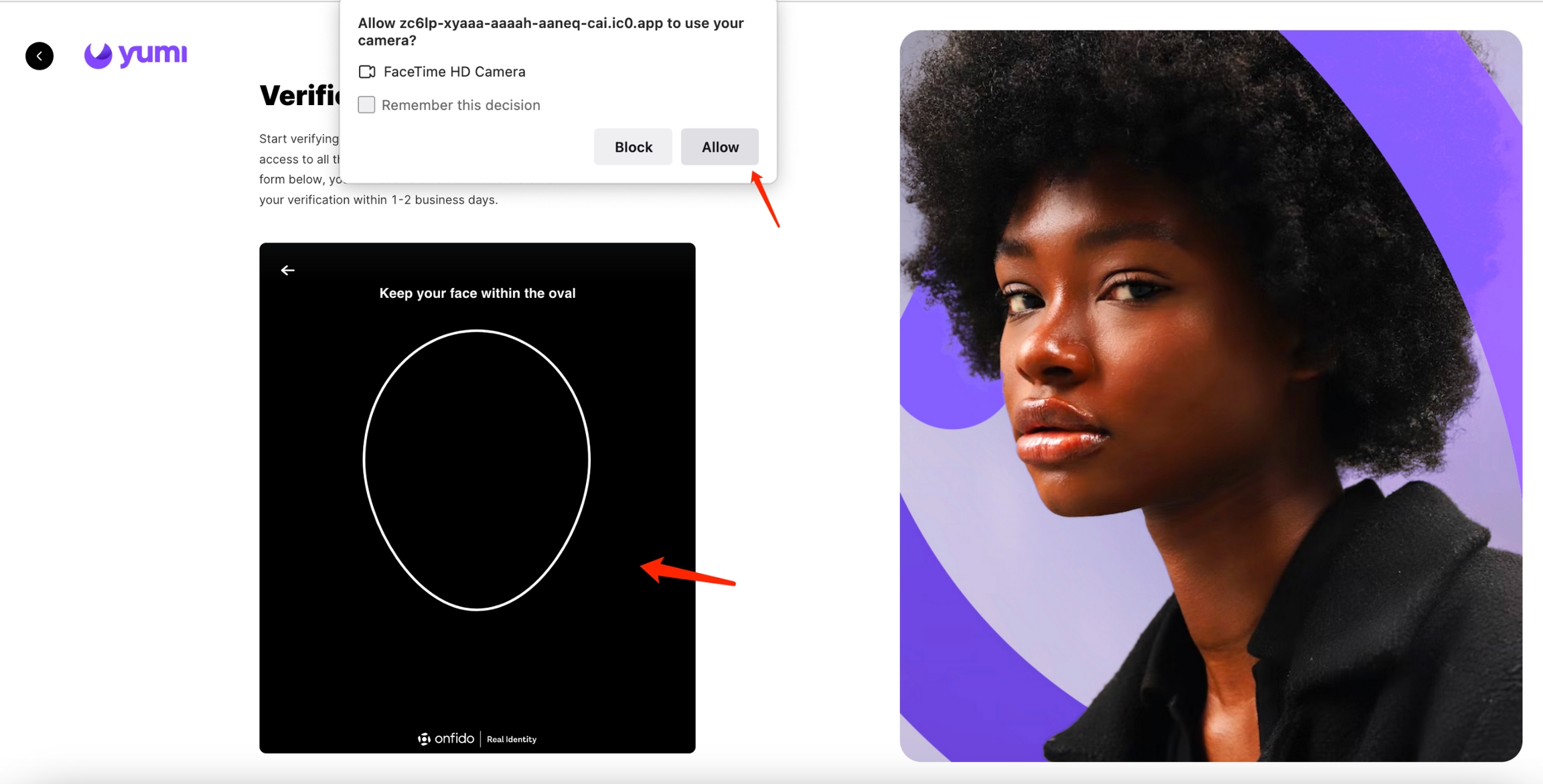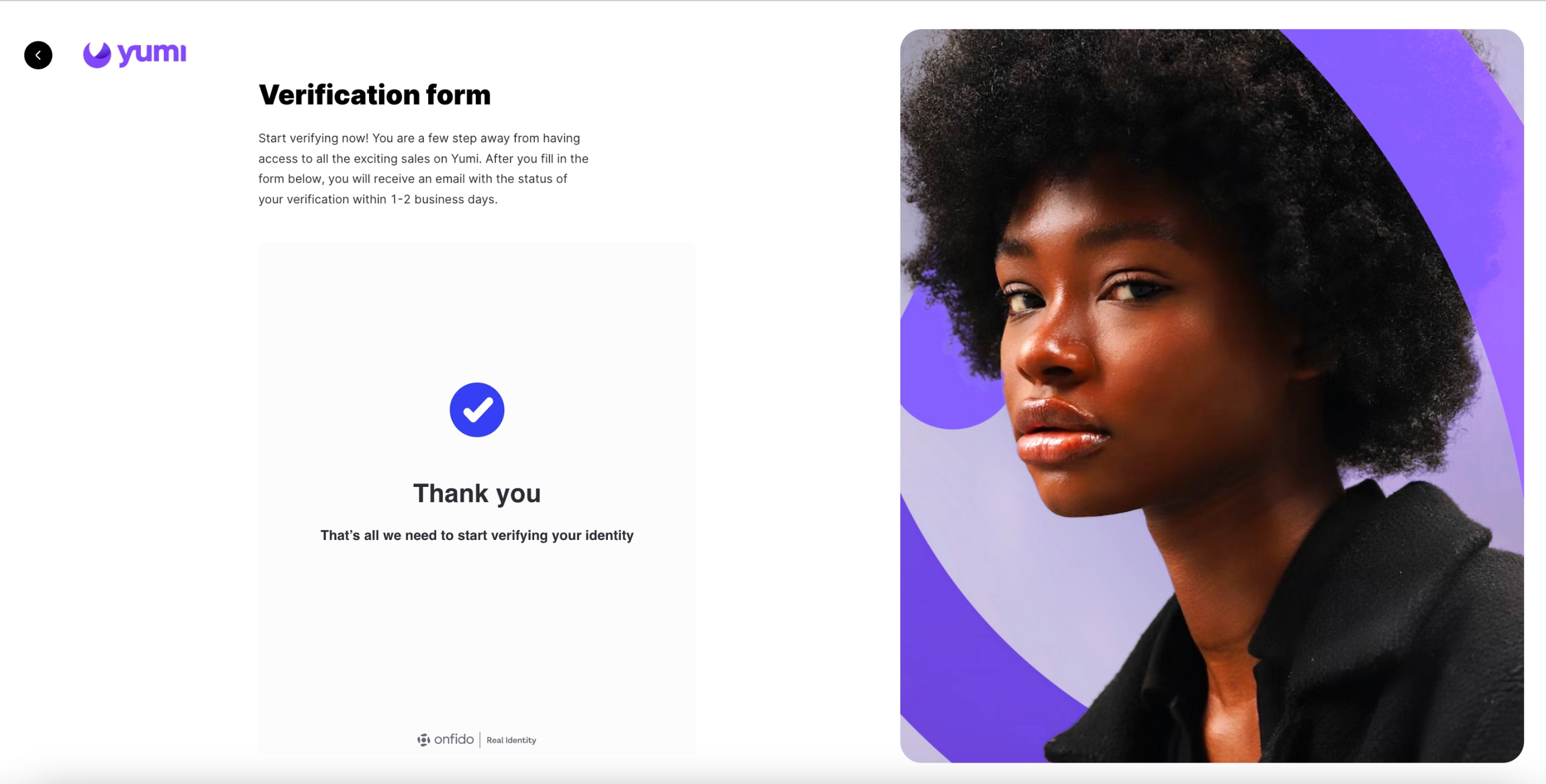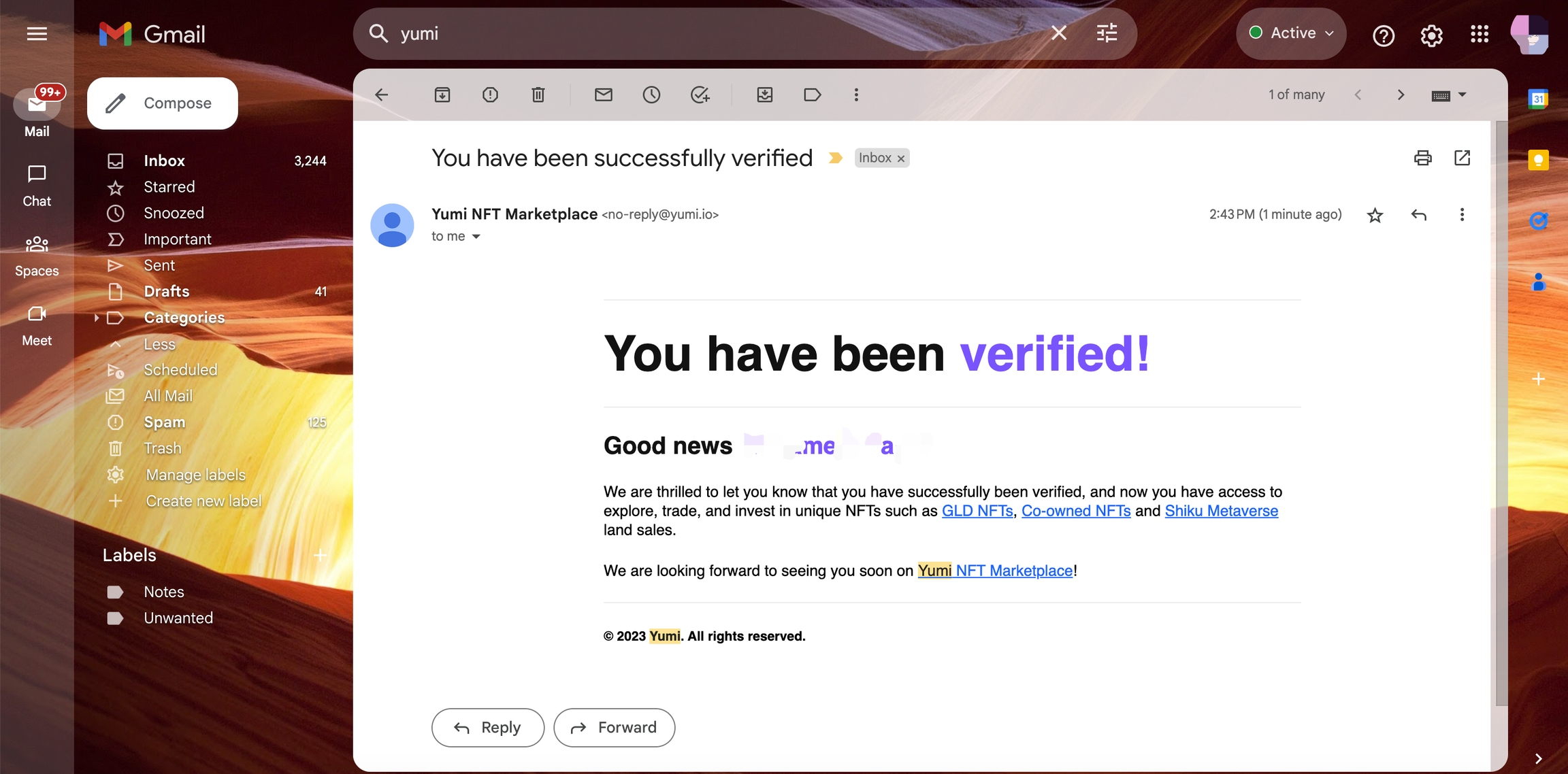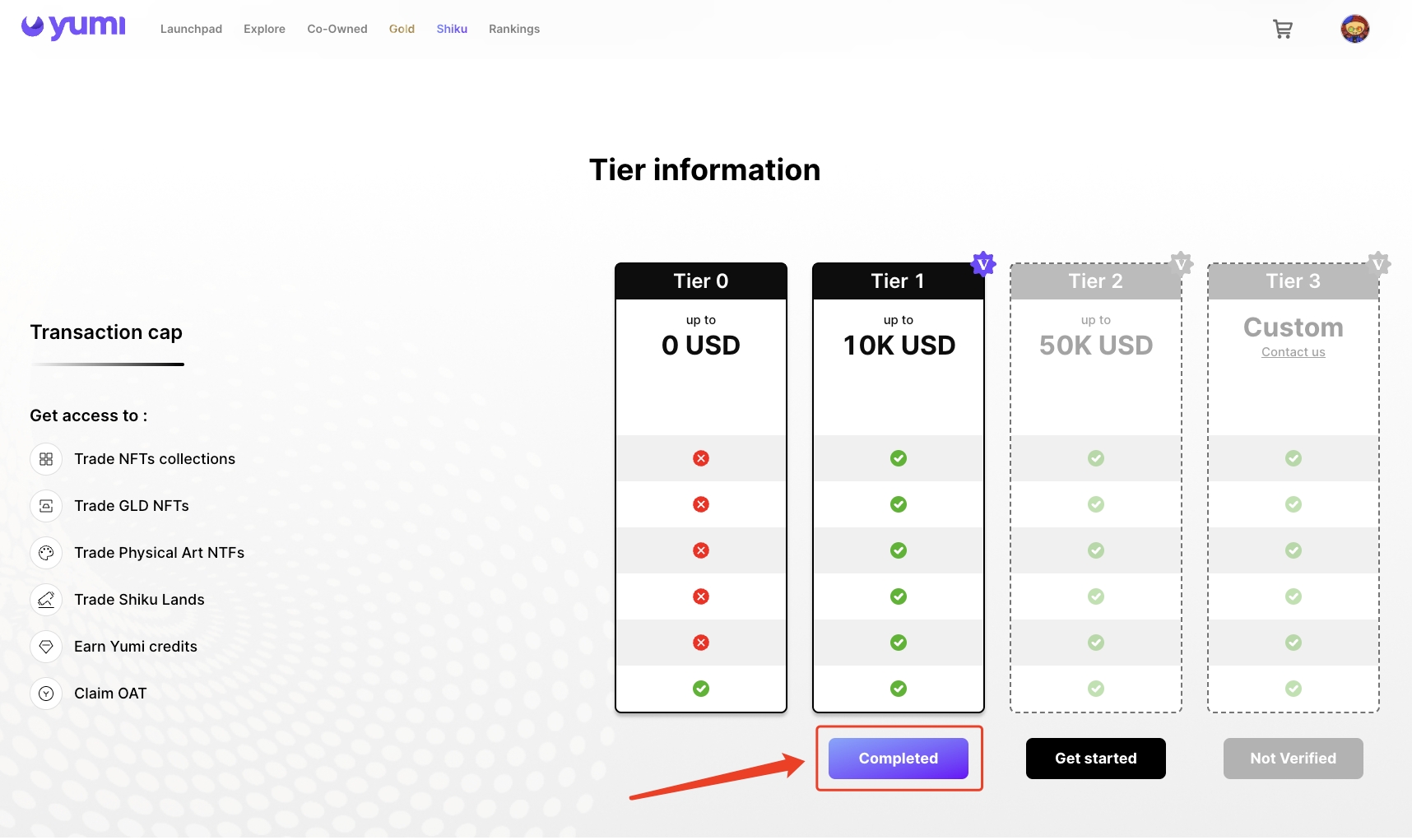Uploading my information
Submit passport photo page
In this step, you will be required to submit a picture of either your passport, driver's license, or ID, depending on the options selected earlier.
Onfido provides two convenient methods to accomplish this: using a phone or a PC. We strongly advise ensuring that you have a high-quality image of your passport, driver's license, or ID available.
For the submission process, we recommend selecting the second option, which is "Upload photo."
Take a selfie
This is the second phase where we upload our documents for the verification process. This step is straightforward, as the system will prompt you to take a selfie. The purpose of this is to automatically compare your uploaded ID with your selfie to get verified.
Ensure that you grant permission to the prompt requesting camera access if you are using a PC. This will enable you to proceed with the selfie capture process.
Completing the KYC
Immediately after capturing and uploading your selfie, you will be presented with a prompt similar to the image below. It will display a "Thank you" message acknowledging your completion of the KYC process.
1-minute KYC
Yes, you heard it right; it literally takes from 1 to 2 minutes to get verified if all the documents submitted are correct. Yumi will forward you an email with good news.
Congratulations! for successfully reaching this stage. Now, let's head back to the Yumi website so that we can click on "Verification" to check our current status.
Perfect! We can now trade any asset safely on Yumi and have access to Yumi's premium products.
Last updated