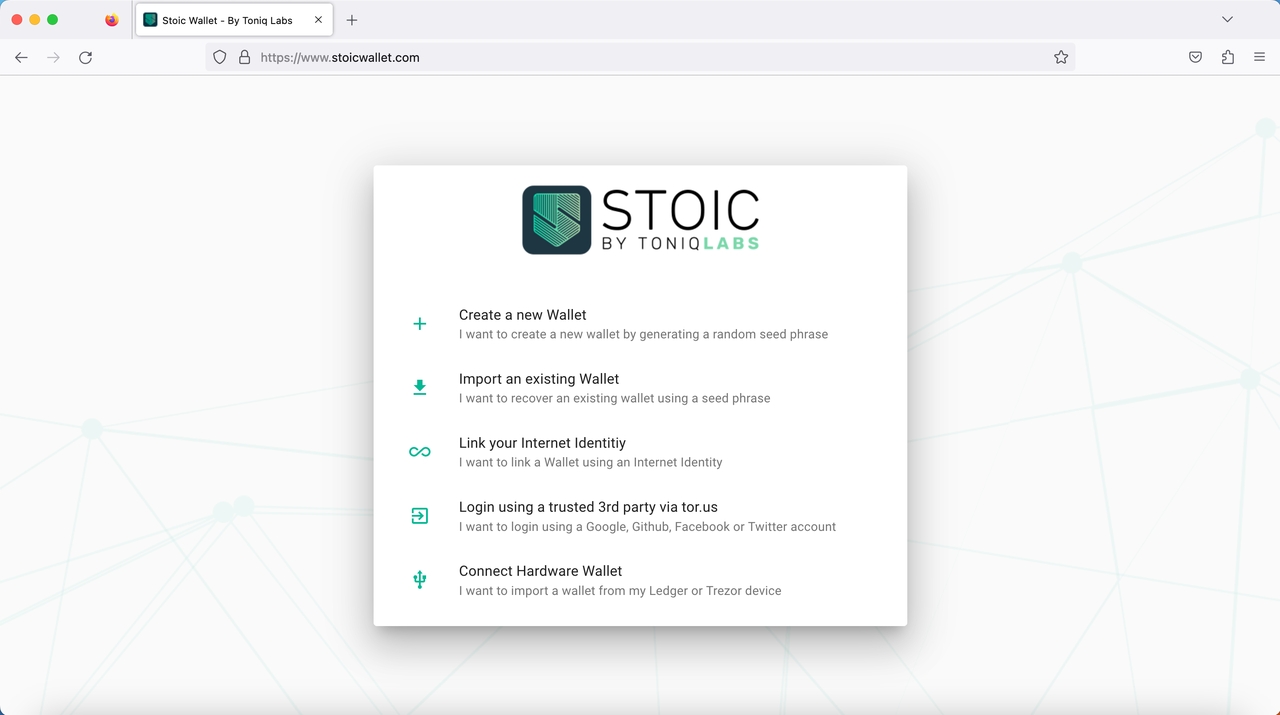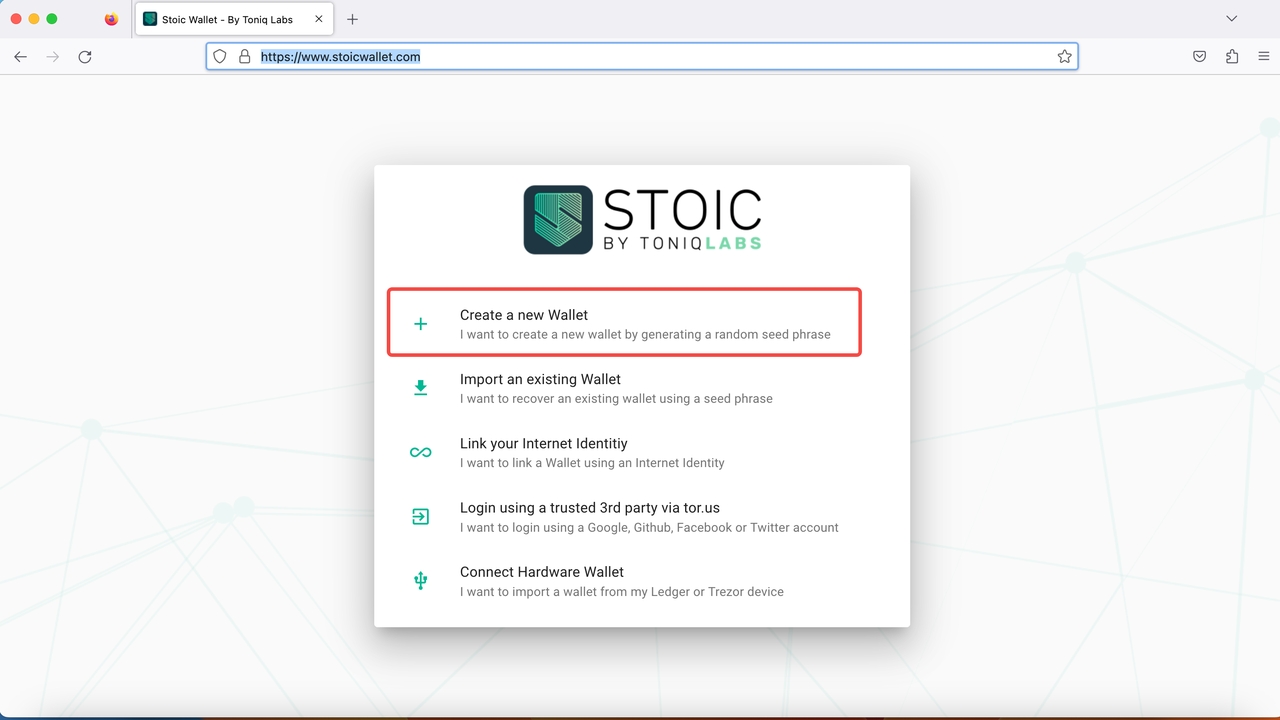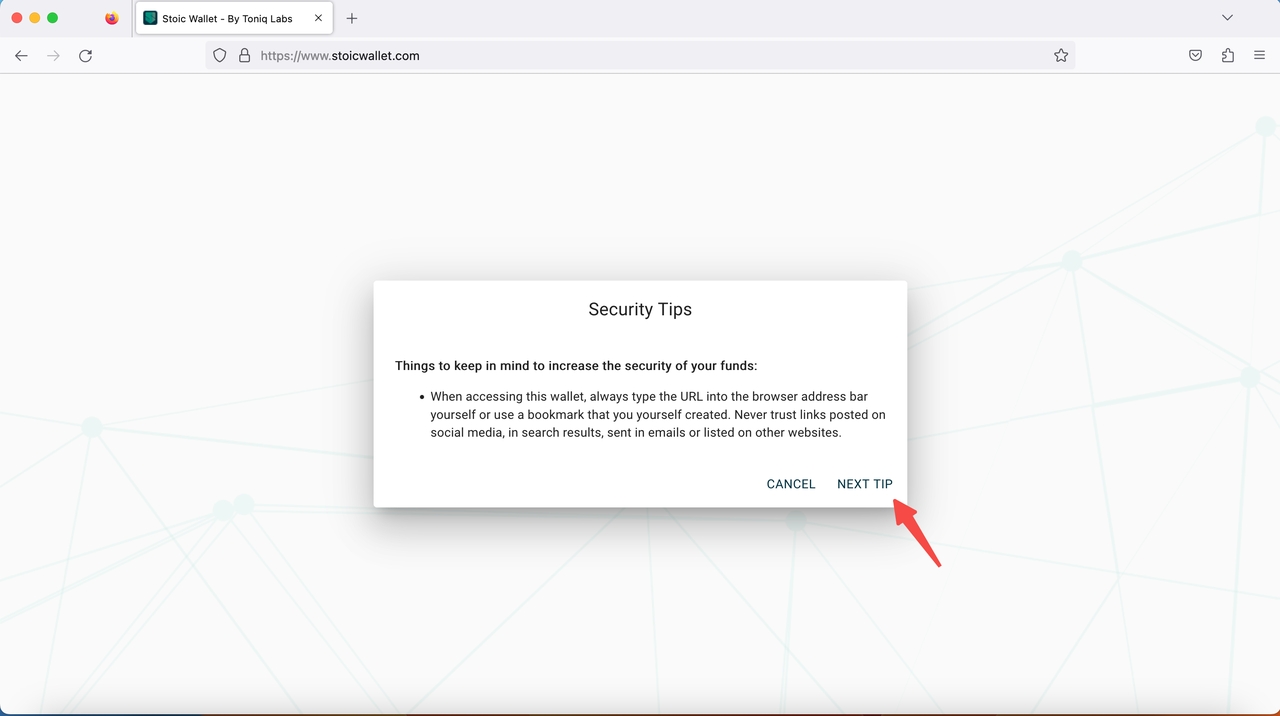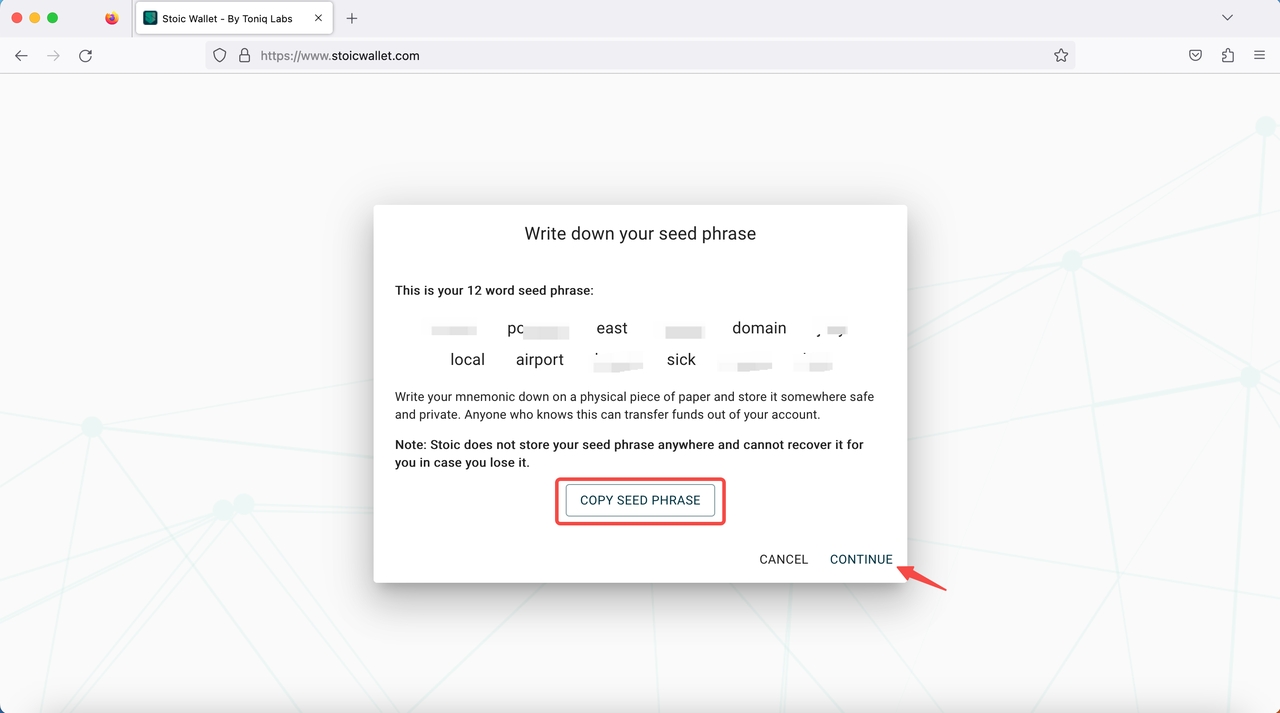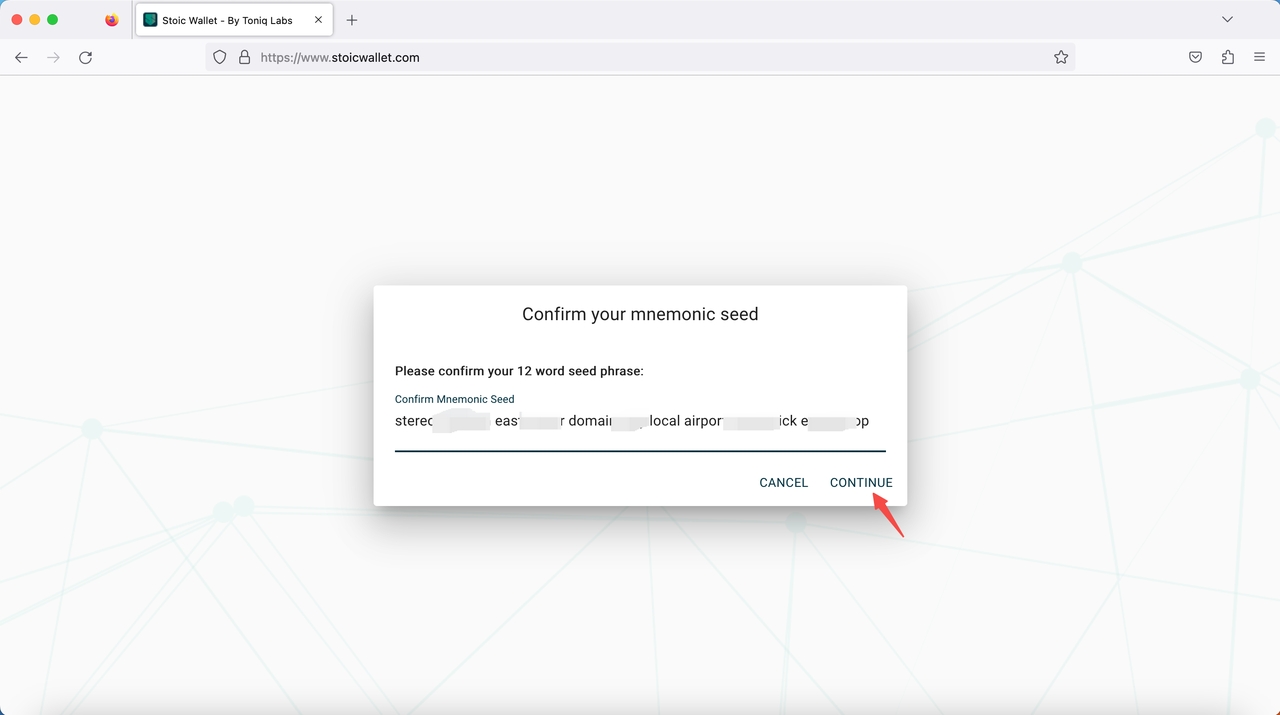Setup Stoic Wallet A step-by-step guide
Stoic is a wallet that supports tokens on the IC, including wrapped cycles and NFTs.
Support for more than just the Internet Identity
Out of the gate, Stoic supports using both Internet identities and traditional mnemonic phrases, where users can simply create and store a phrase to recover their wallets in the future. This provides a simpler (and somewhat more traditional) way for users to get set up to interact with the IC and ICP tokens.
How to set up a Stoic wallet:
Step 1: Stoic Wallet Homepage access
Stoic supports browsers such as Google Chrome, Brave, and Firefox. Navigate to Stoic’s website here.
Step 2: Create a new wallet
The next step would be to click on Create a new wallet in case this is your first time using Stoic. A user with an existing wallet can also use "Import an existing wallet" "Link an existing internet identity," and so on. However, in this guide, we'll cover the first option, which is how to create a new wallet.
Step 3: Security tips
Read and confirm the security tips regarding security funds, then agree by clicking the Next tips button
Step 4: Copy and save the mnemonic seed phrase
This phase might be considered the most important while setting up a new wallet. The user is prompted to copy and save the 12 words as seed phrases. Right after putting the seed phrase to safe, hit "Continue"
Step 5: Paste and confirm the mnemonic seed phrase
Paste the previously copied seed phrase in the field as a confirmation that it was successfully saved, then click continue.
Step 6: Enter a password
This is the last step where the user gets to choose a new password in preference. At least a combination of 8 characters with upper and lower-case letters is required for stronger and optimal security. Once again, click continue to finalize the setup.
Additionally below is a tutorial video, to help you better understand.
Video Tutorial
Last updated