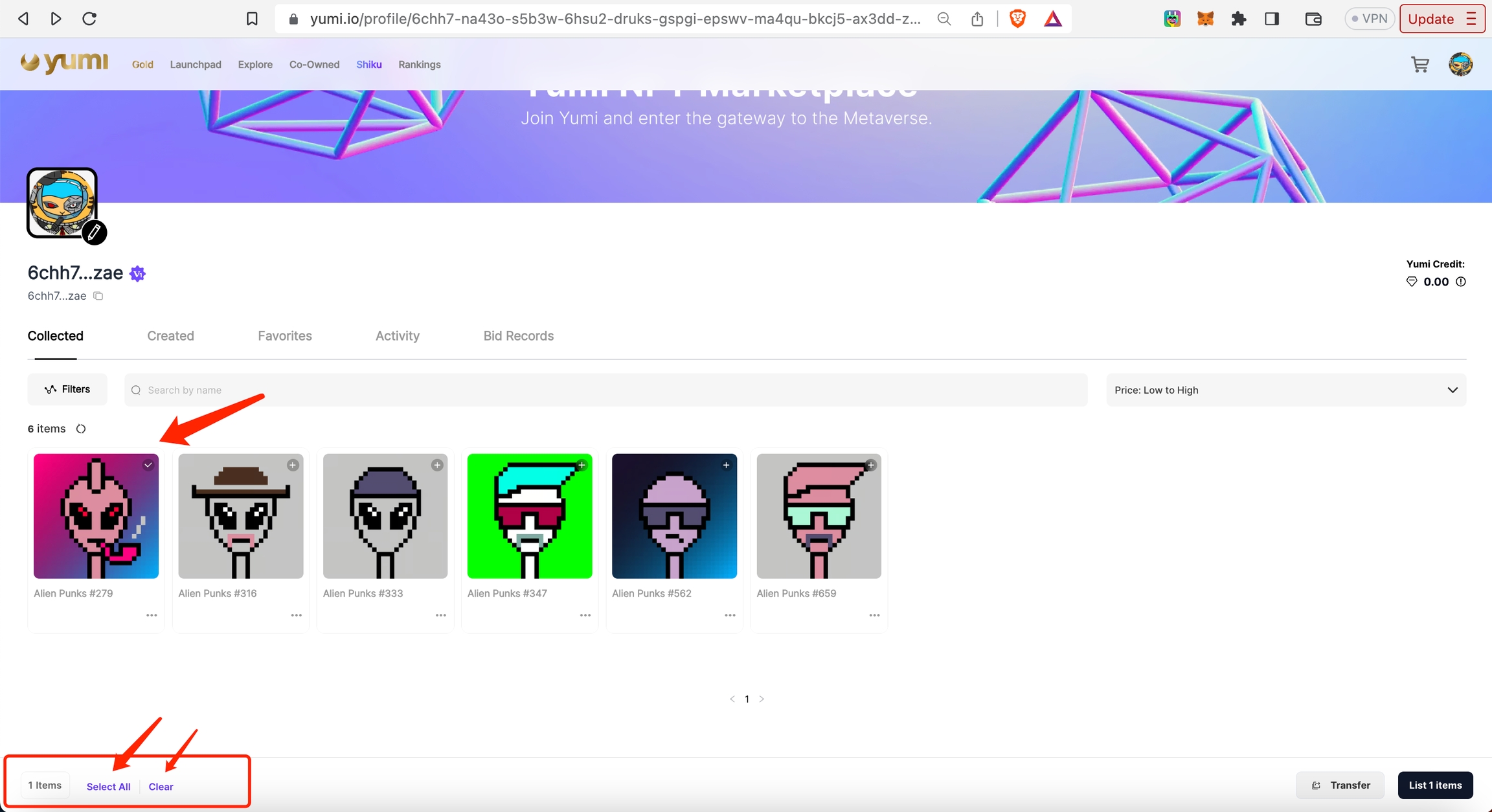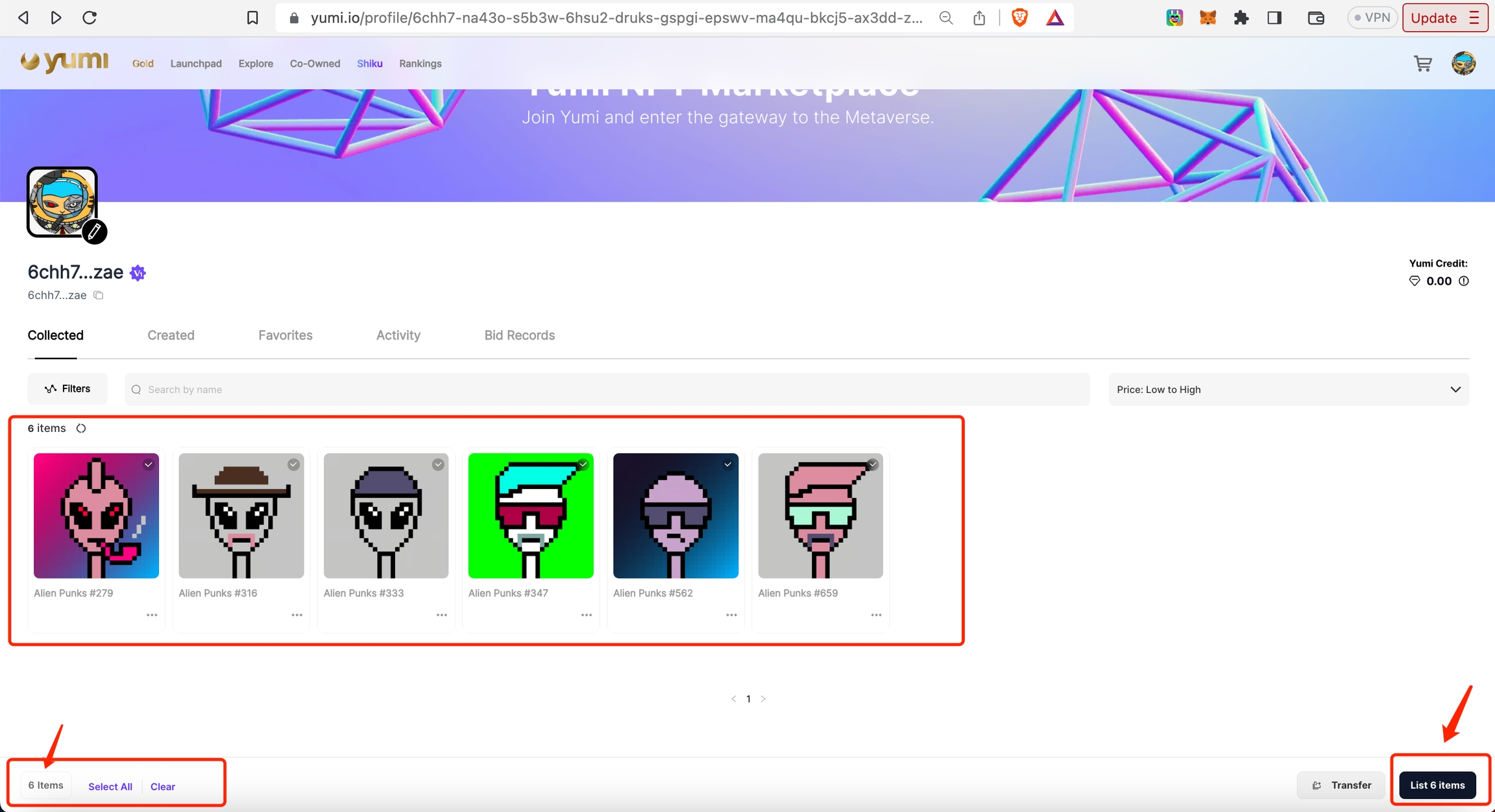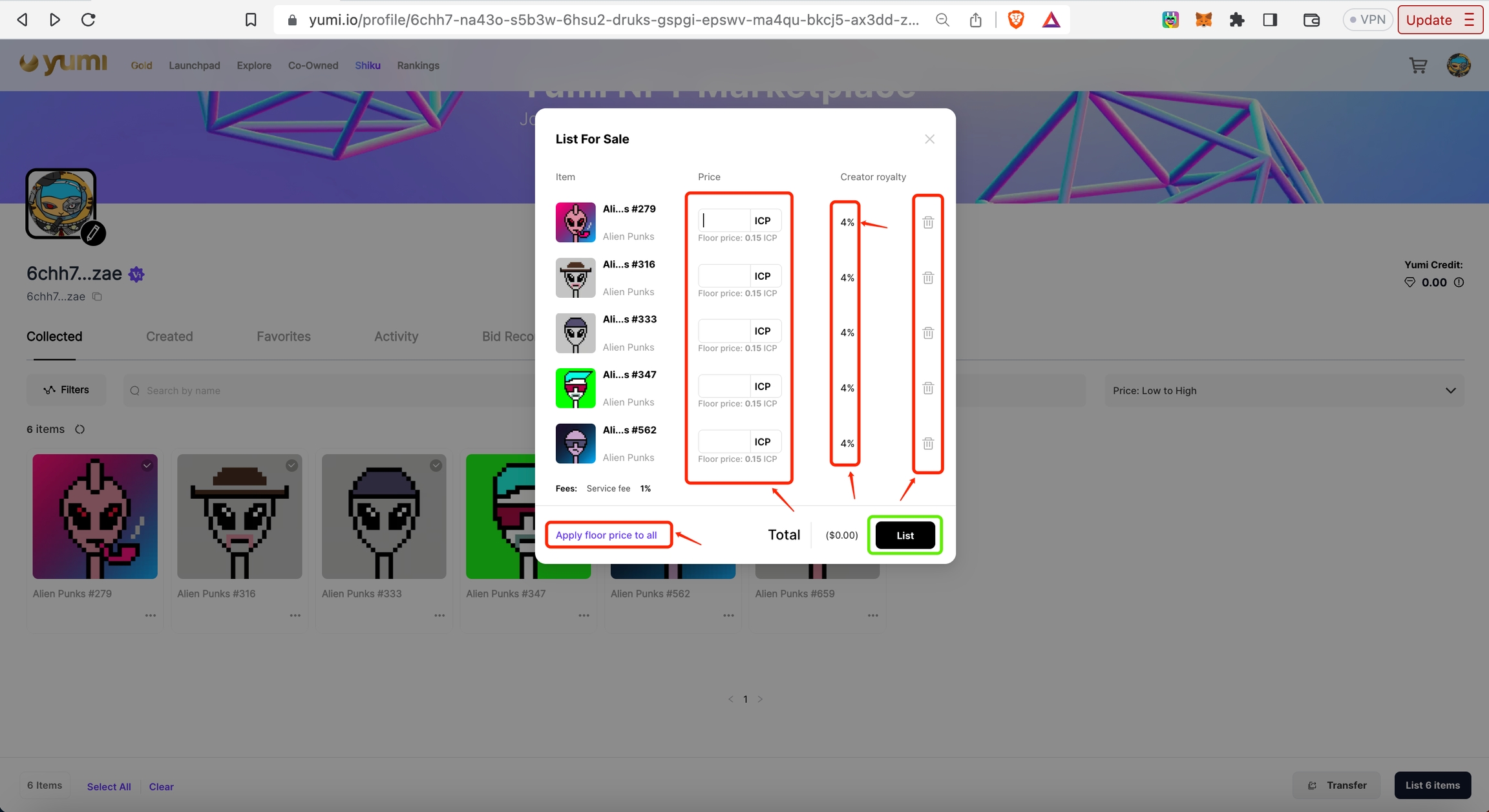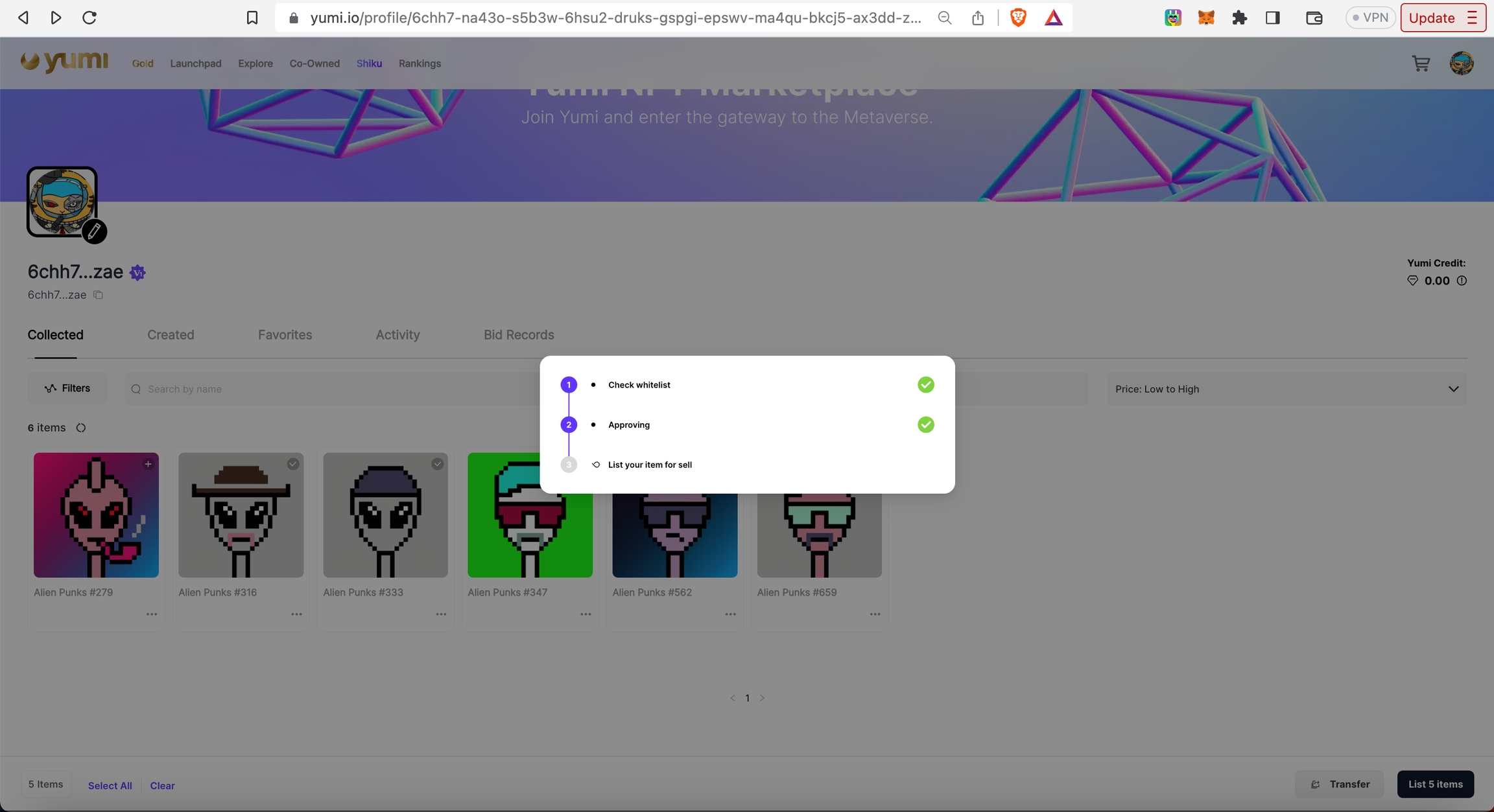Batch List NFTs
Batch listing NFTs is a time-saving strategy for sellers looking to streamline the process of listing multiple NFTs from their collection at once. This guide will walk you through the steps to efficiently list your NFTs on the Yumi marketplace.
Step 1: Access Your Collection
Log in to your Yumi account.
Navigate to the "My NFTs > Collected" section.
Step 2: Select the NFTs
Choose the NFTs you want to list in bulk.
You can select multiple NFTs from your collection.
Step 3: Initiate Batch Listing
Look for the "List items" option.
Click on it to start the process.
Step 4: Set Listing Details
Configure the listing details for all selected NFTs simultaneously.
This includes setting the price, quantity (if applicable), royalties, and other listing specifics.
Step 5: Preview and Confirm
Review the listings to ensure accuracy and completeness.
Double-check prices, descriptions, and other listing details.
Confirm the batch listing by pressing the "List" button.
Now you're equipped to efficiently batch list your NFT collection on the Yumi marketplace. This method can save you valuable time while maximizing your NFT trading potential. Happy listing!
Watch the video guide below to gain a more comprehensive understanding.
Last updated