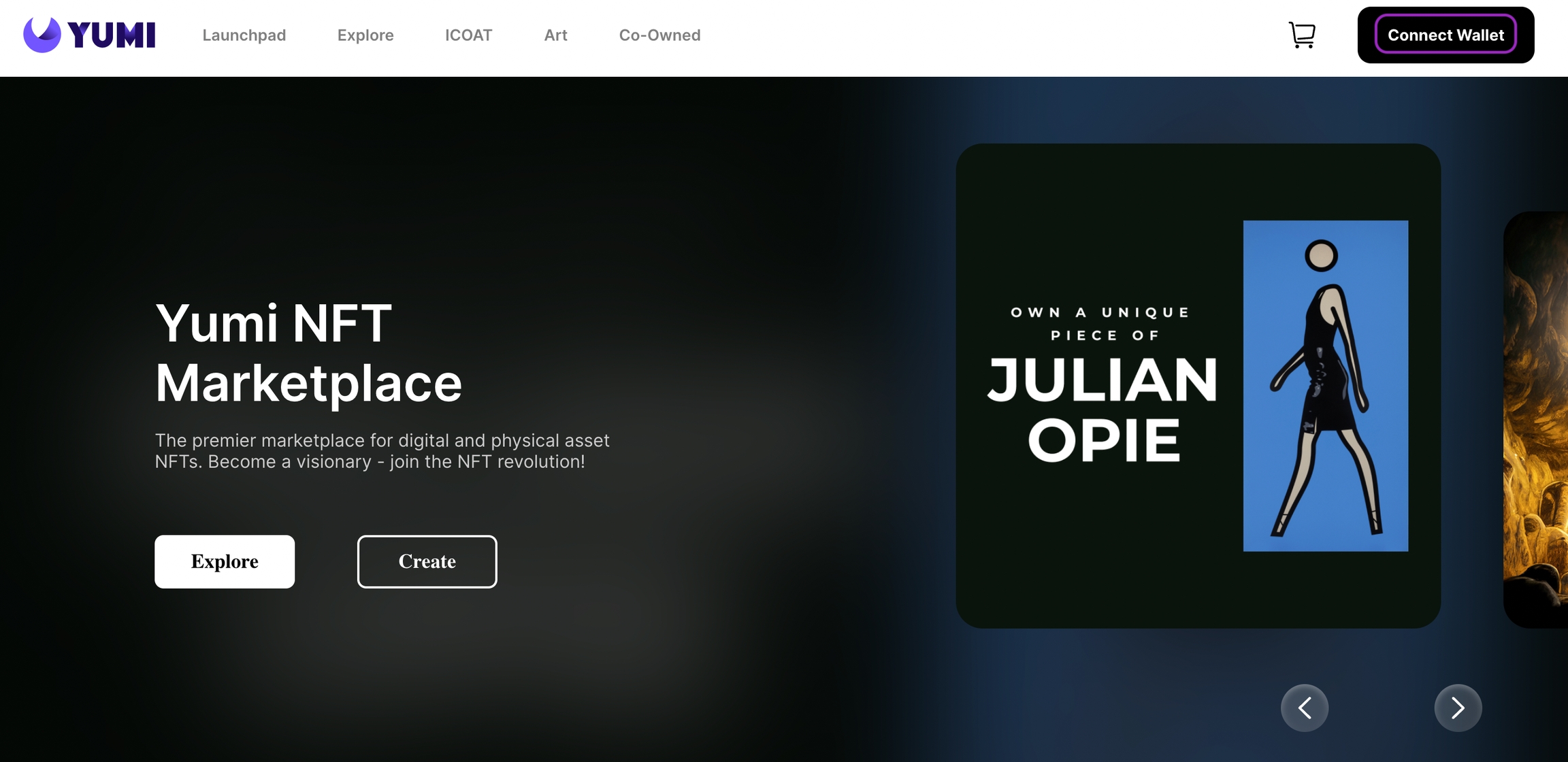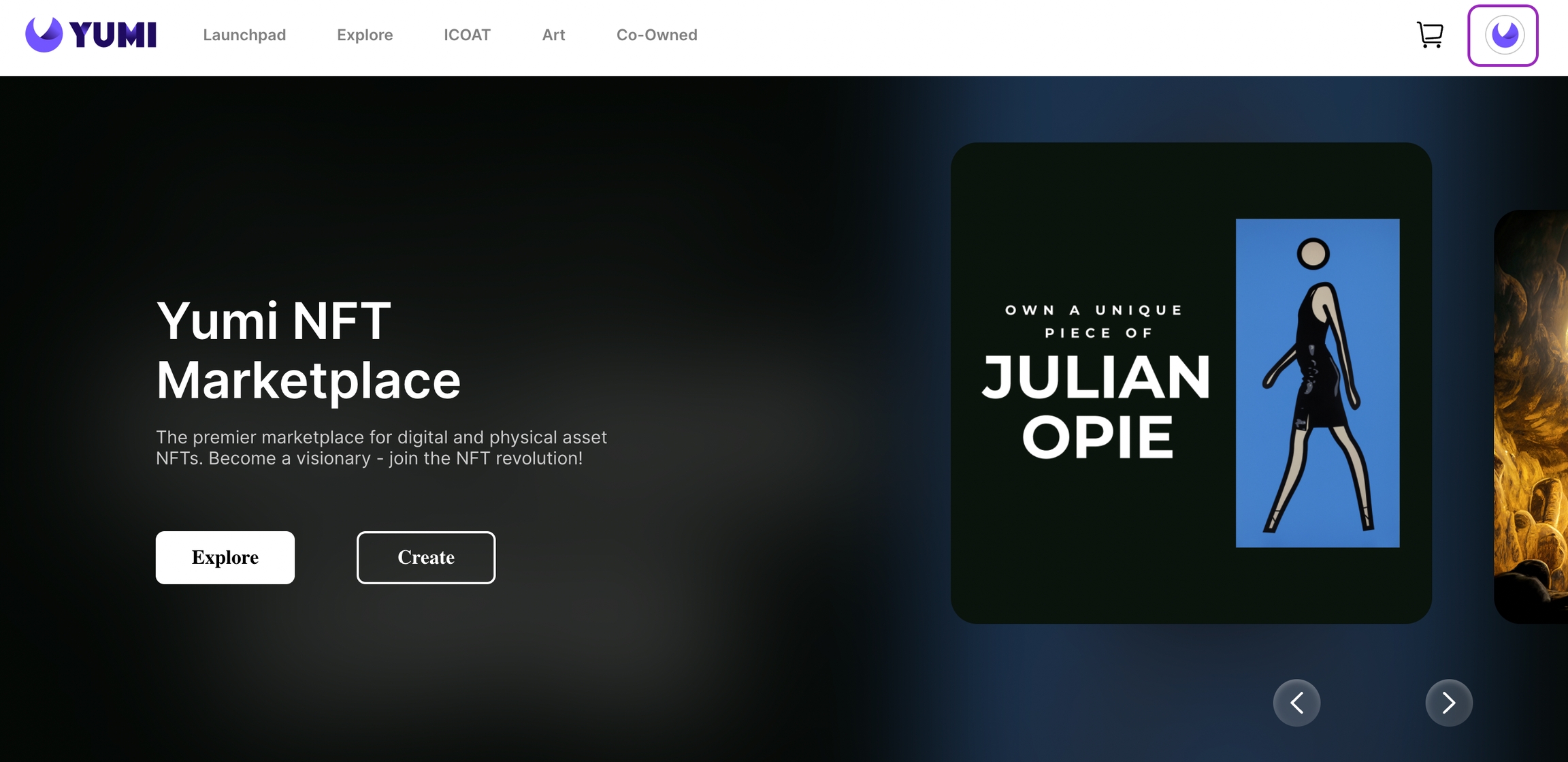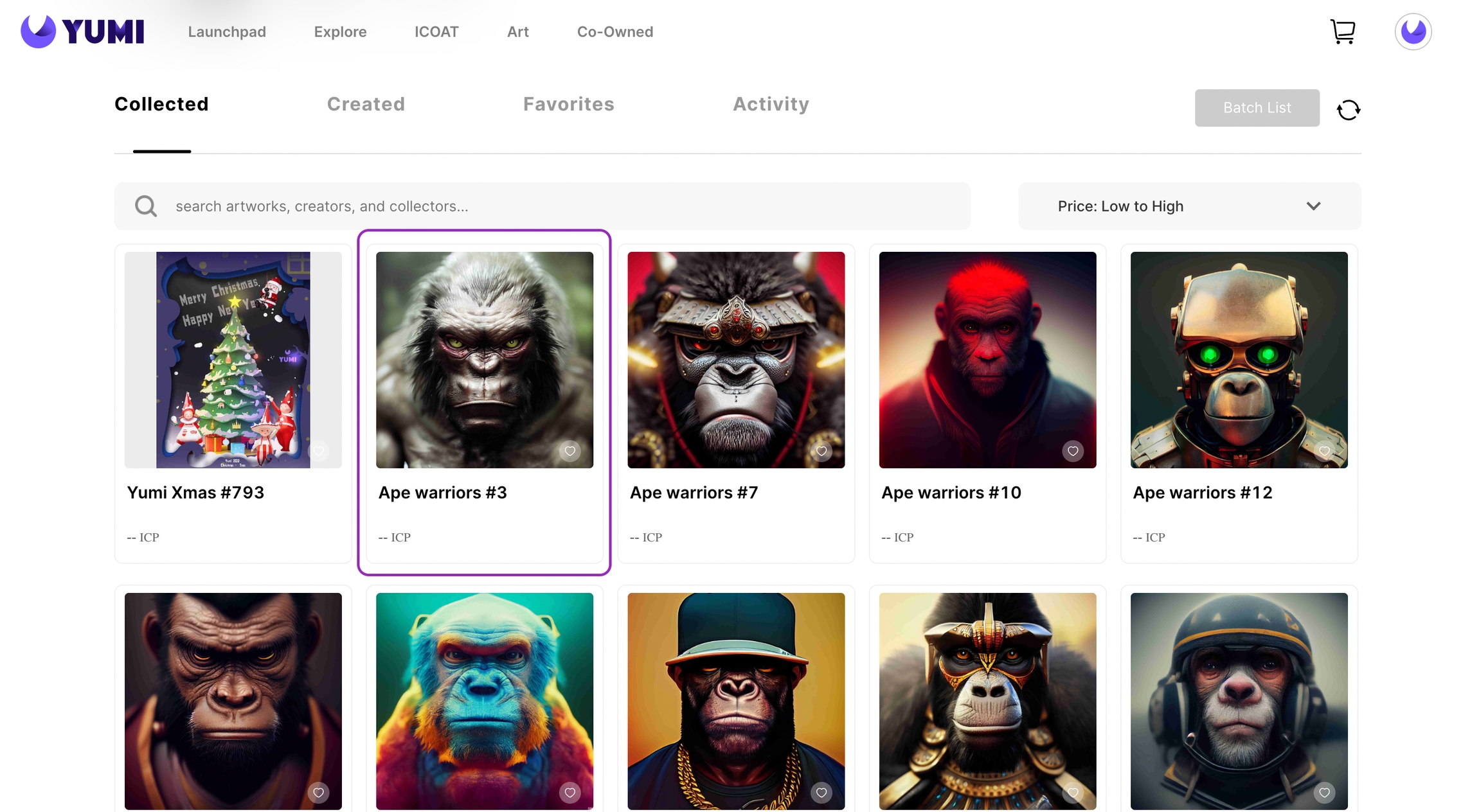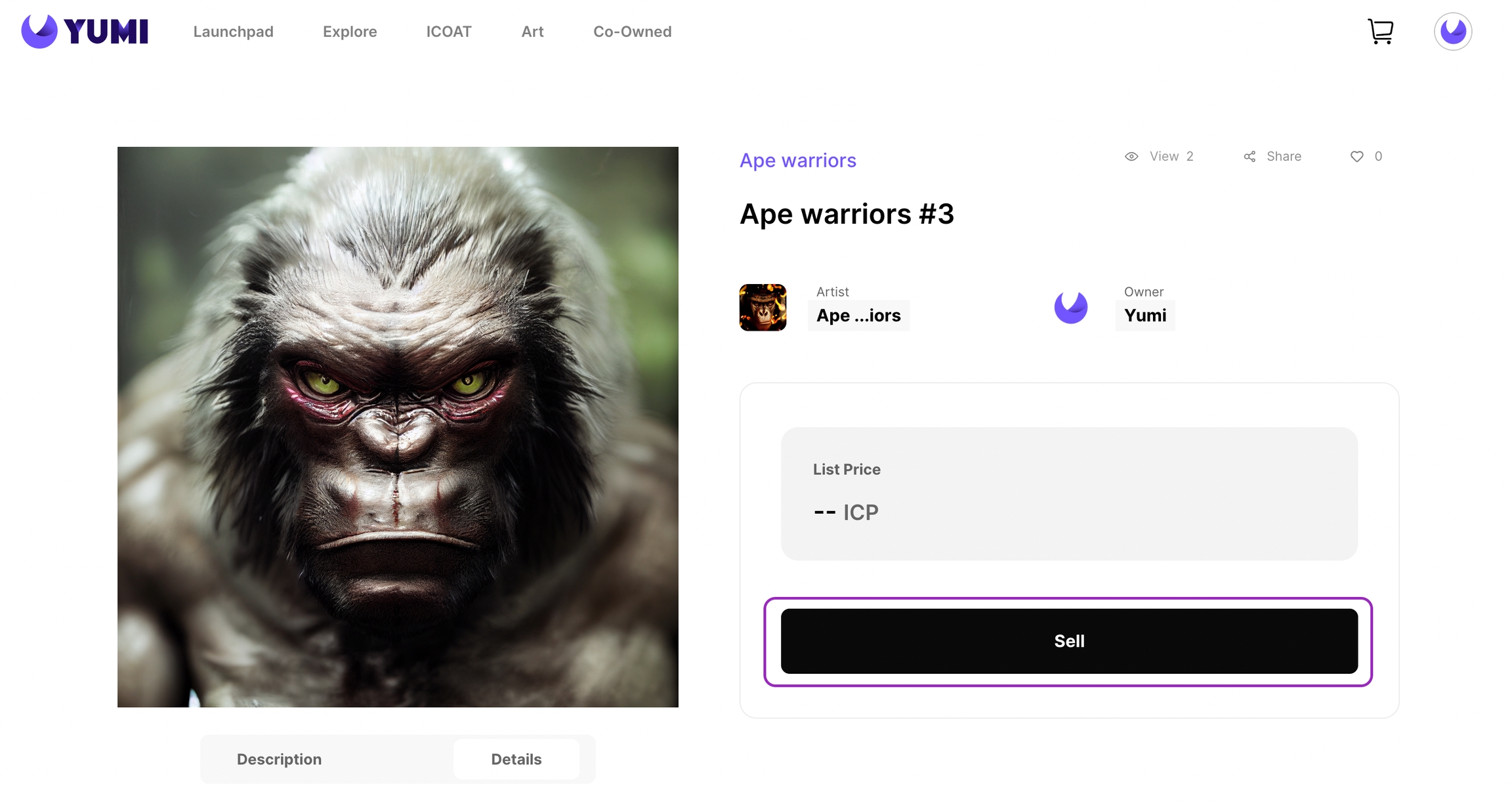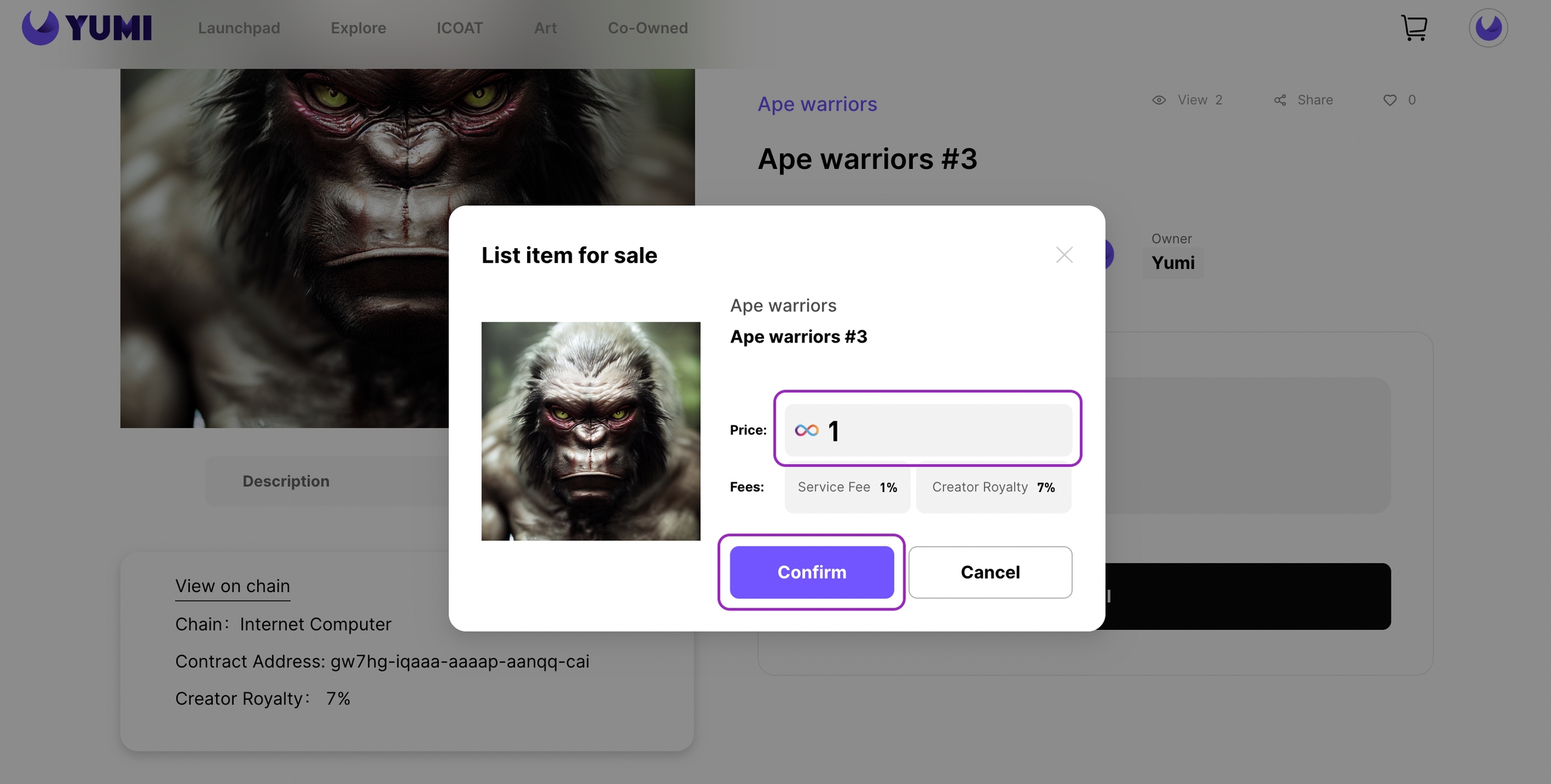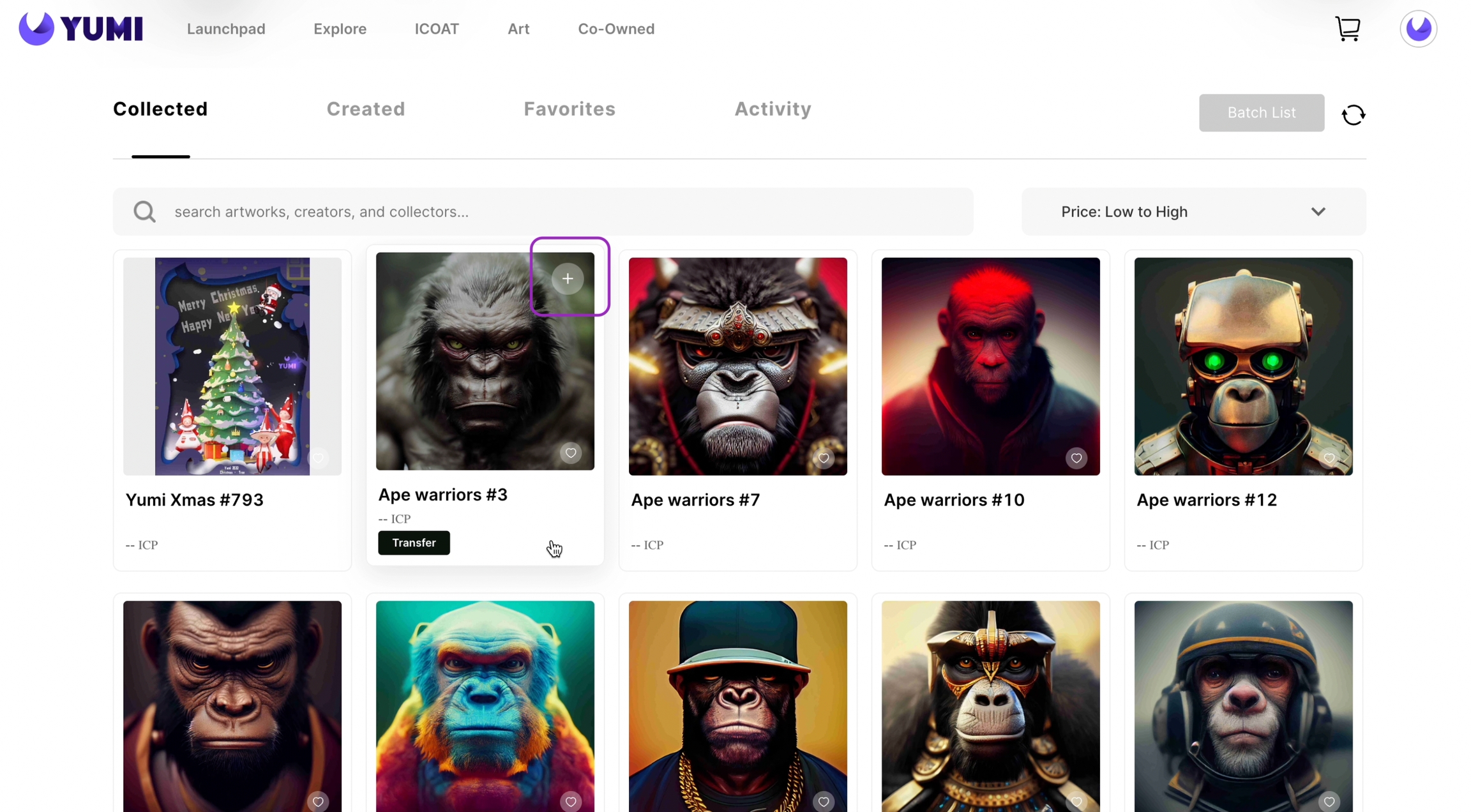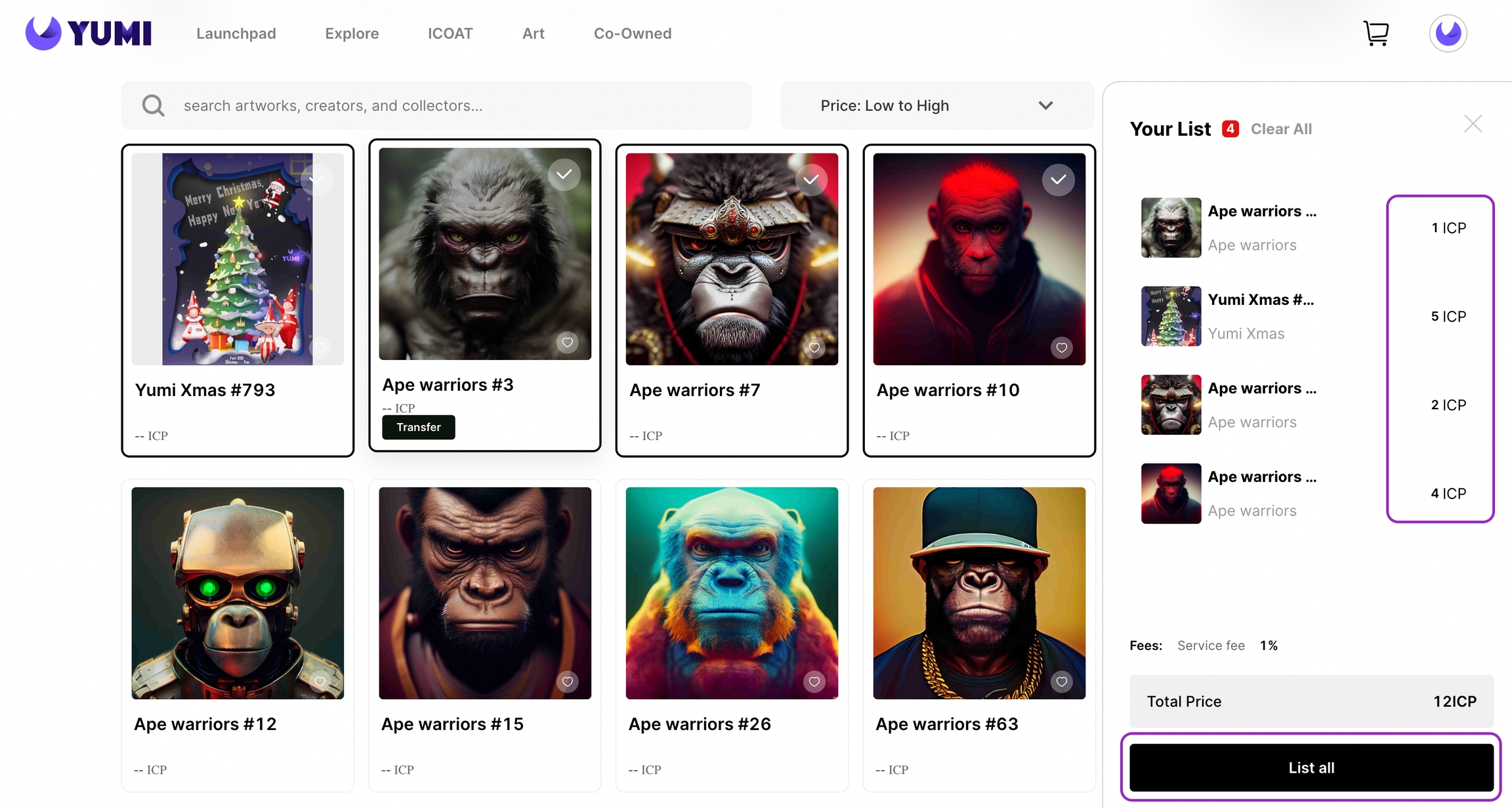Selling NFTs
You can start selling NFT from the profile page on the yumi website.
Enter Profile Page
Click on connect wallet in the top right corner to link your wallet
Click the logo on the navigation bar
Open the profile page by clicking the 'Collected' button
Single List
Click the NFT you want to list
Click the 'Sell' button after entering the NFT detail page
Set the price and click 'Confirm'
Batch List
Pick the NFTs you want to list by clicking the '+' on the upper right corner of the NFT
Set the price of each NFT
Click 'List all' after confirming
Last updated